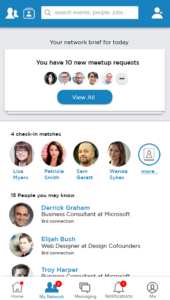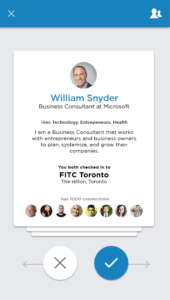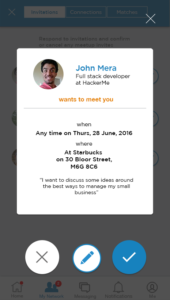- Category
- App Design
- Position
-
- School
- Year
- 2016
LinkedIn Ace
How do you know who is there and then at the event (who left and who has arrived)? How do you know who are the interesting people (without scrolling through 300 people)? The app should make these questions seem irrelevant. My task in this project was designing the user interface.
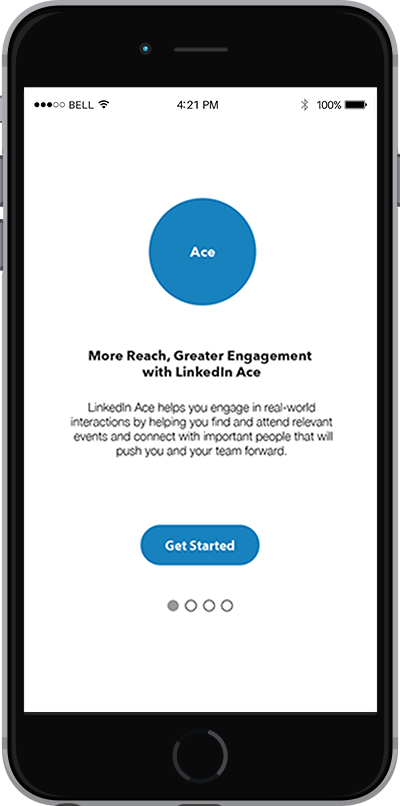
Benefits
Use Bluetooth/GPS to pop a list of nearby users when you’re at a particular location
- Already integrated into linkedIn, no need for a new app
- Takes advantage of the existing user database of LinkedIn to attract more users.
- Encourages real-time interaction and networking
- Intelligent and automated results, without having to search for people manually (Entering keywords/hashtags for searching people to meet). The algorithm searches user profiles to determine/suggest people who match that user profile/keyword.
Filter results (organization/people/keywords?)
Action:
- request: the reason for the meeting, time (range of a specific time)
response: person sends location and time
confirmation: popup confirmation for response - Manage your list of contacts you spoke to
- Take notes of what you talked about and location of the meeting
- Get notifications when they pop up again
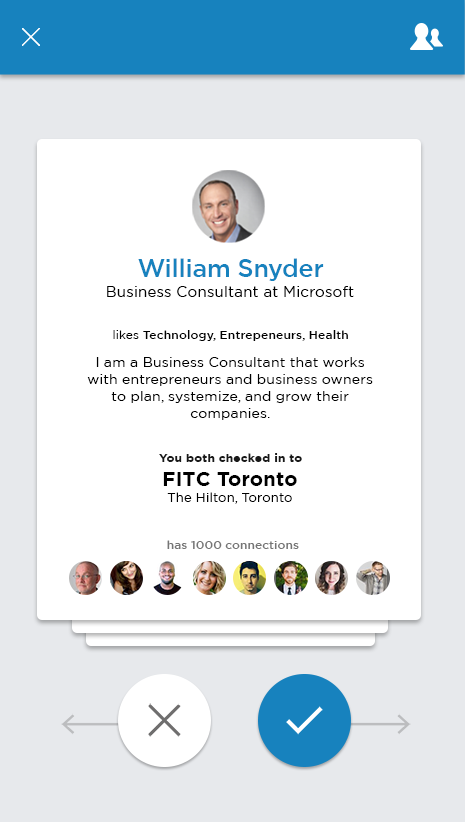
Competition
Creates a public nametag that uses your LinkedIn profile information once you sign in, that is broadcast others around you at an event/location. The results you get are based on a smart algorithm that uses your profile information and your search keywords, that shows you relevant people at the event. You can then send out a message request to meet up facetoface at a specific time and place.
Presentation
- Our feature Increases the velocity at which networks grow
- Adds a new incentive for people to connect with LinkedIn ecosystem and service
- Increases the strength of existing and new connections because it’s more personal.
- Make sure we express that we understand the basis of Linkedin’s business model which is a new acquisition.